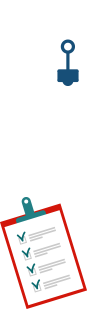What is domain into ip tool:
The Domain Into IP tool on YTSEOTOOLS.com is a highly efficient and user-friendly feature designed to provide users with the IP address associated with a specific domain name. This tool is handy for network administrators, cybersecurity professionals, and anyone interested in understanding the underlying infrastructure of a website.
In the vast digital landscape of the internet, every website has a unique identifier known as an IP (Internet Protocol) address. However, for ease of use and memorability, we typically use domain names (like www.example.com) instead of these numerical IP addresses when browsing the web.
The Domain Into IP tool essentially bridges this gap, converting human-friendly domain names into their corresponding machine-friendly IP addresses. This can be particularly useful in various scenarios, such as troubleshooting network issues, verifying the location of a server, or conducting cybersecurity investigations.
To use the Domain Into IP tool on YTSEOTOOLS.com, follow these simple steps:
- Navigate to the Domain Into IP tool on the website.
- Enter the domain name for which you want to find the IP address in the provided field.
- Click on the 'Submit' button.
The tool will then process your request and display the corresponding IP address of the entered domain name. This result includes the IP address, the country of the server, and the Internet Service Provider (ISP) hosting the server.
The Domain Into IP tool on YTSEOTOOLS.com is a powerful and easy-to-use feature that provides valuable insights into the infrastructure of websites. Whether you're a network administrator troubleshooting connectivity issues, a cybersecurity professional investigating potential threats, or a curious internet user wanting to learn more about the digital world, this tool can be a valuable asset in your toolkit